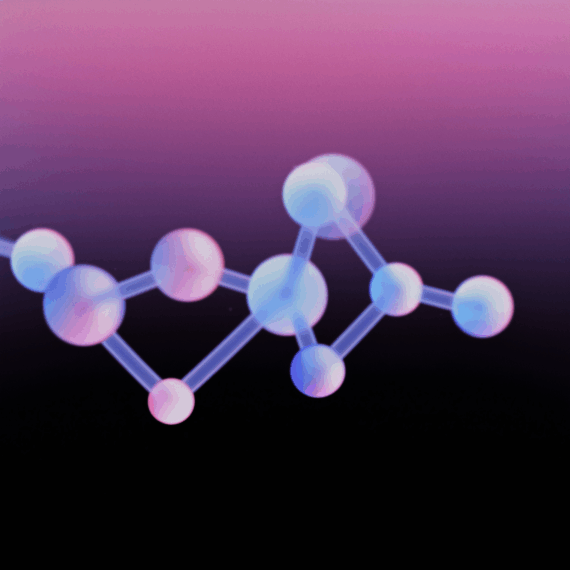Ever opened a messy CSV and thought, ‘Where do I even start?’
AI agents can help if you know how to ask the right questions. This article explores the most common data analysis prompts, their patterns, and how to optimize them for AI tools, whether you are a coder or a business manager.
Why AI Prompts Matter for Data Analysis
Imagine you are handed a dataset – sales numbers, customer data, or website metrics – and need insights fast. Your first instinct? Ask an AI agent. But how do you ask the right questions to get clear, actionable results? This is where data literacy and AI literacy matter: understanding data and how AI interprets prompts helps you guide the agent effectively. As I explain in “Decoding Data Literacy”, these skills empower individuals to make informed decisions and ensure insights are accessible across the organization.
How can you make AI reason like an analyst?
Before introducing your dataset to the AI agent, you might be tempted to do quick research on how to analyze data, what are the most common prompts, or how to visualize the dataset. Most likely, the results you encounter are based on actual trending patterns and short literal prompts that appear in articles, blogs, GitHub repositories, and community threads. These patterns reflect user behaviors in tasks such as exploration, cleaning, modeling, and visualization.
Knowing the right prompts not only saves hours and prevents errors but also helps your AI agent behave like a skilled analyst rather than a guesser. As discussed in “Data Democratization: Empowering All with Self-Service Analytics”, this approach makes insights accessible to both technical and non-technical stakeholders, turning data into a universal language that drives informed decisions and organizational growth.
Top Prompt Categories: From Exploration to Insights
A prompt is basically the input or instruction you give to an AI to tell it what you want it to do. Think of it like a question, command, or request that guides the AI’s response.
In the field of data analytics, some of the most common prompt types include:
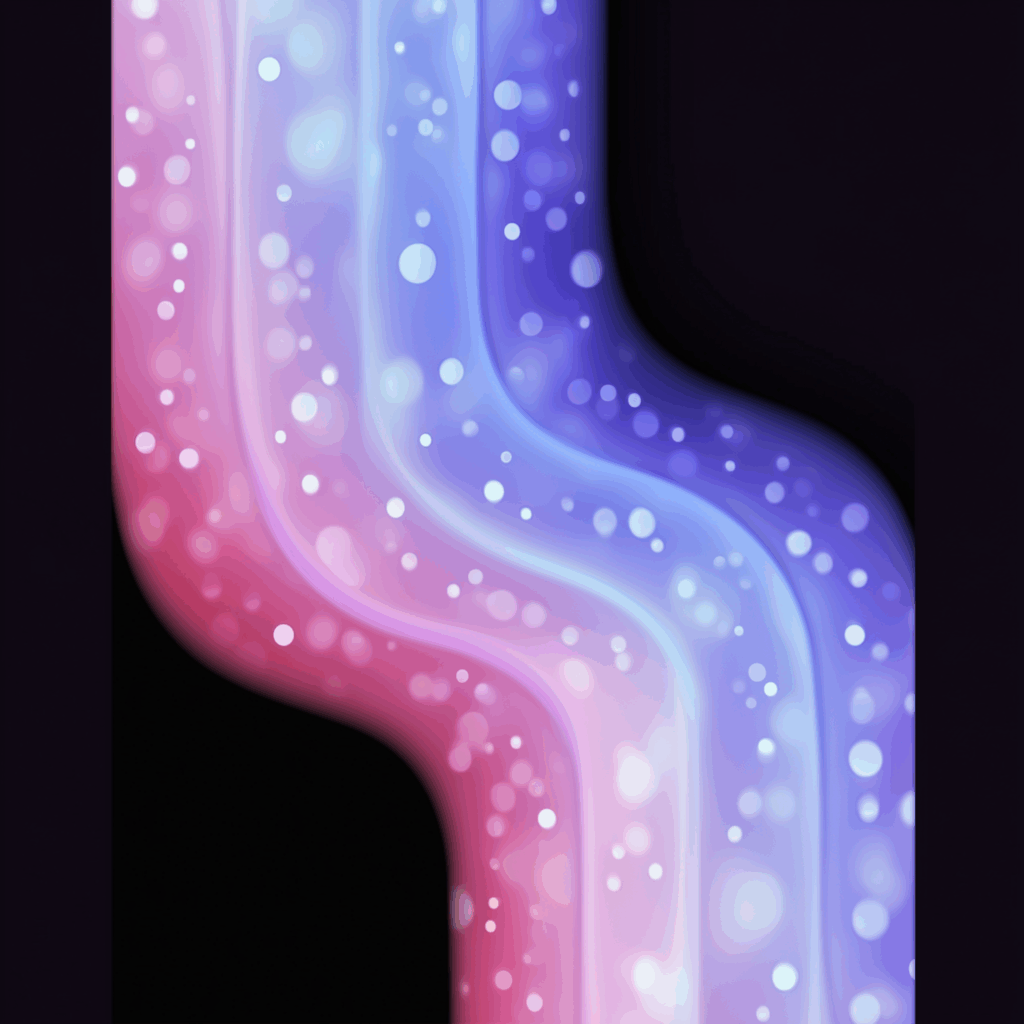
1. Data exploration and summarization (quickly reveals what is in your data)
- “Summarize the key characteristics of this dataset, including data types, missing values, unique counts and basic statistics.”
- “Summarize the key features and relationships within this dataset.”
2. Data cleaning and preprocessing (to ensure your dataset is accurate and ready for analysis, preventing errors that could skew insights or models)
- “I have a messy dataset with missing values and inconsistencies. Can you help me identify and clean them?”
- “Find duplicates, outliers and invalid values; propose fixes.”
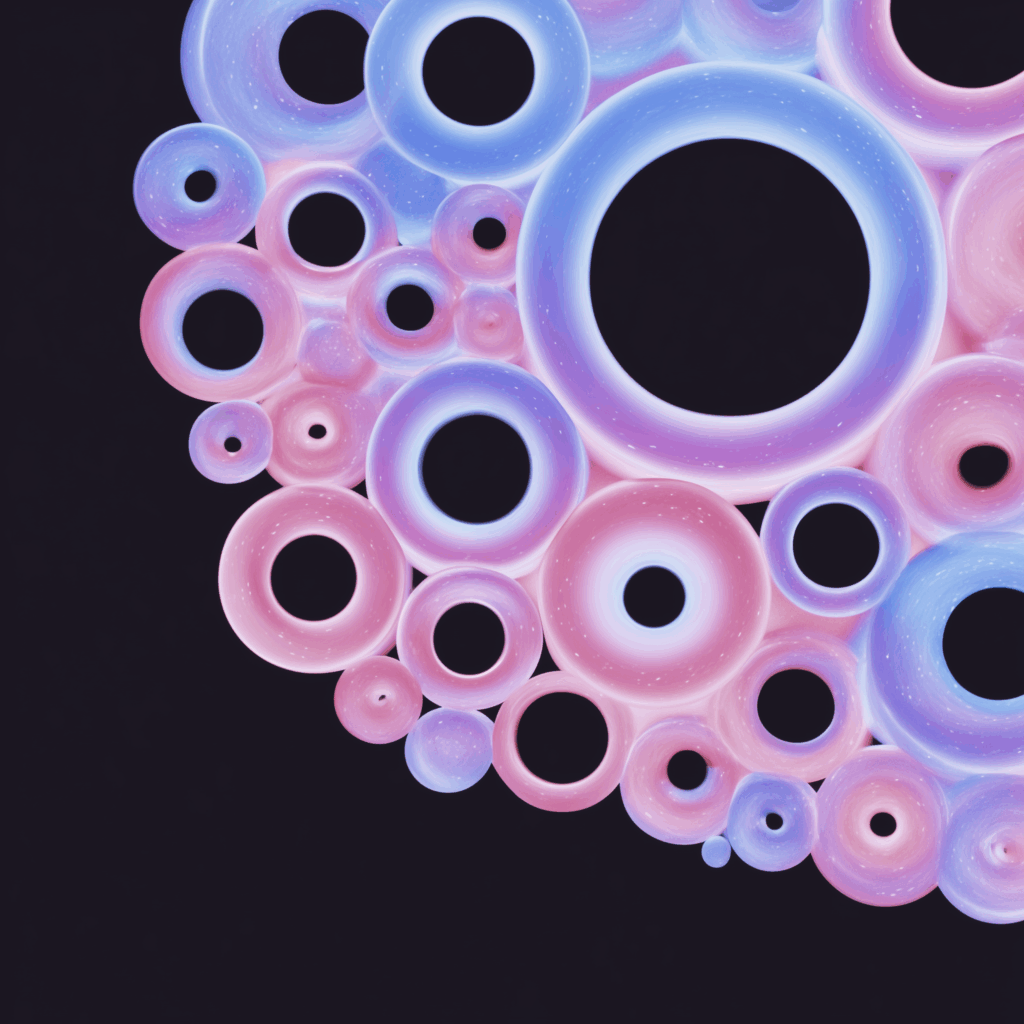
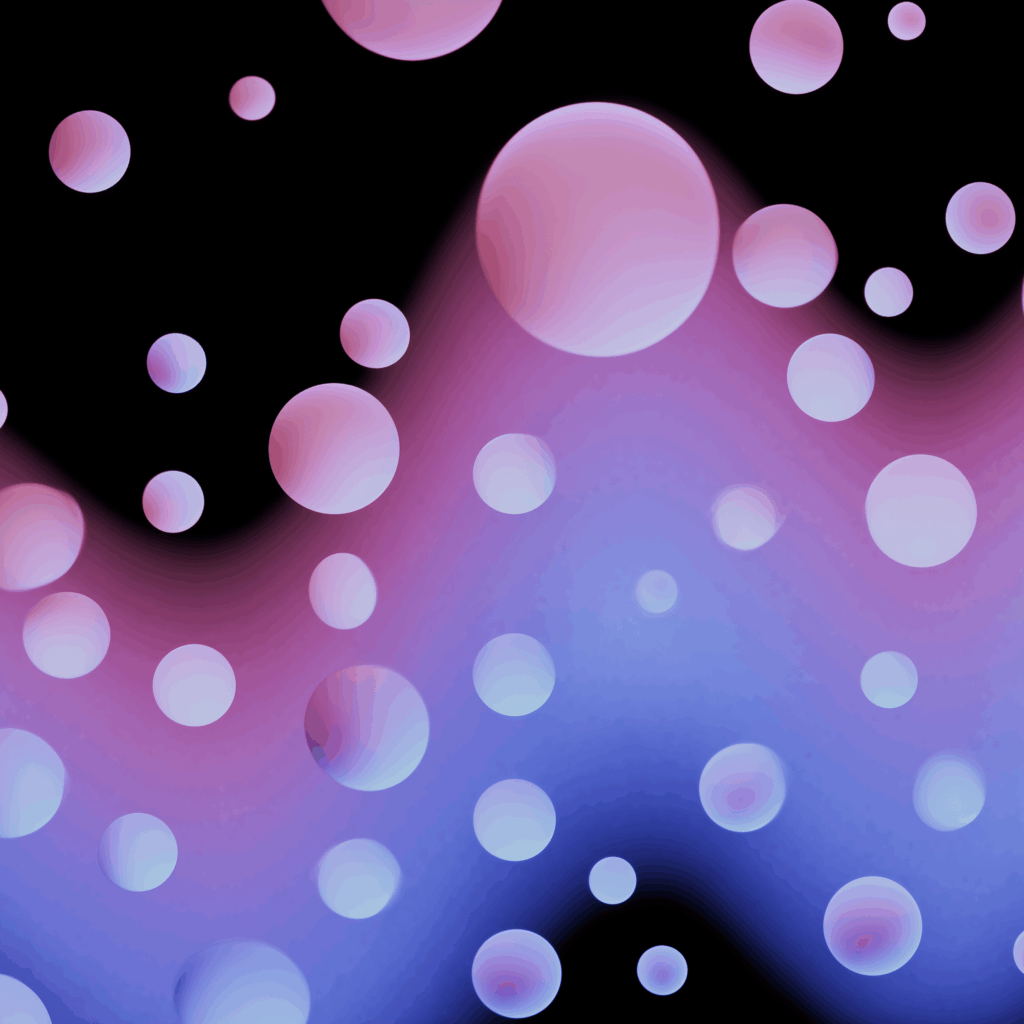
3. Exploratory Data Analysis (EDA) (to uncover patterns, anomalies, and relationships in your data)
- “Perform a full EDA on this data set.”
- “Formulate and conduct appropriate hypothesis tests for [specific question] using [dataset name]. Interpret the results and their practical significance.”
- “Perform a test to compare the means of two independent groups in our data. What are the findings?”
4. Modeling and predictive analysis (help forecasting outcomes and identifying key drivers, empowering data-driven decisions for businesses)
- “Suggest suitable models for predicting [target variable] in [dataset name]. Include model selection criteria and validation methods.”
- “Considering my data and goals, recommend the most suitable machine learning algorithm (supervised/unsupervised).”
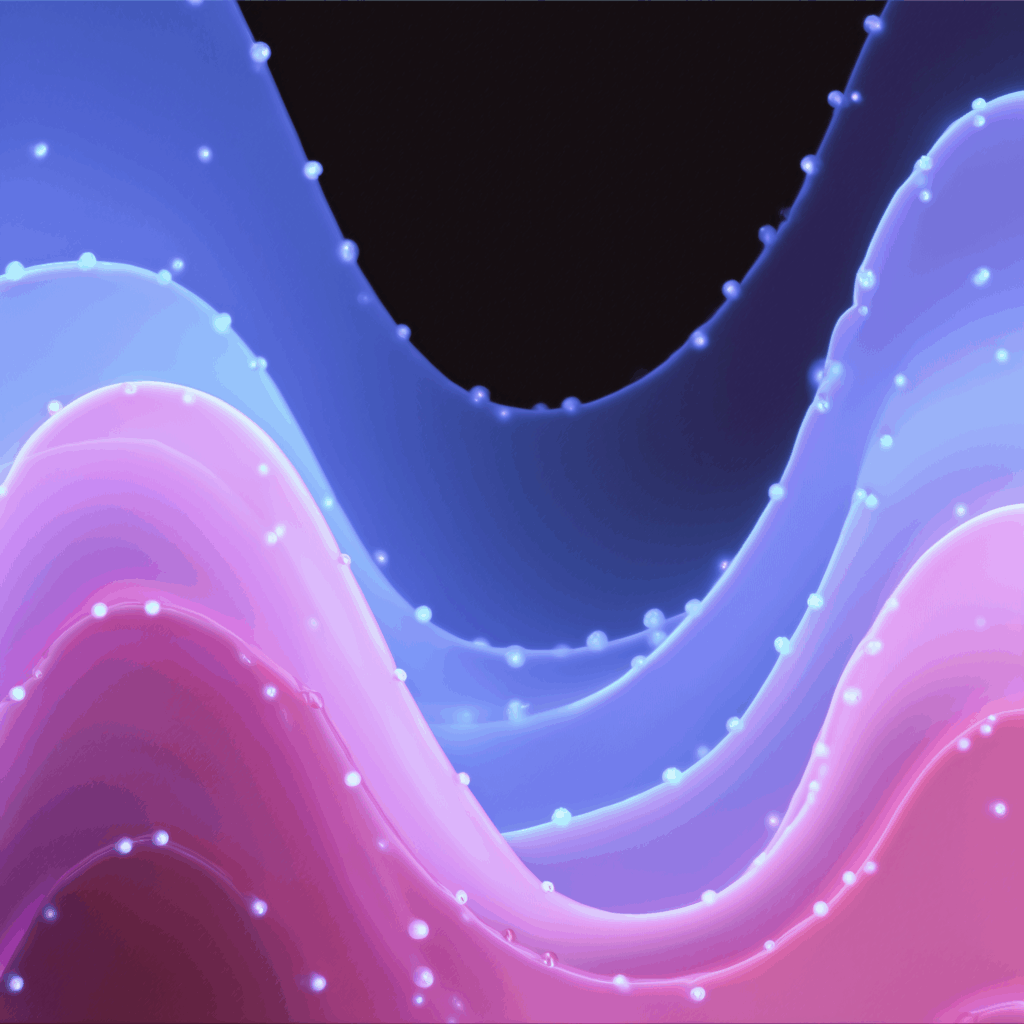
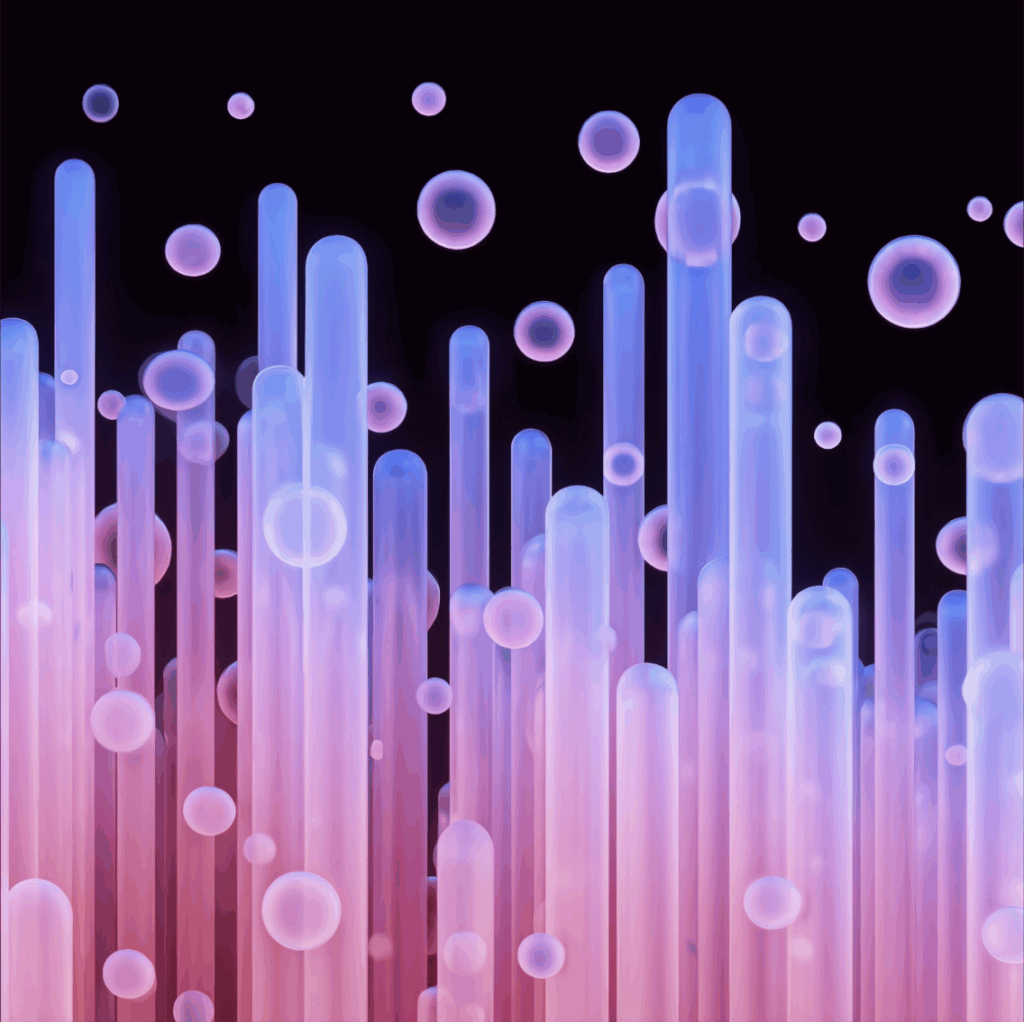
5. Visualization and reporting (to turn complex data into intuitive charts and summaries, making insights accessible)
- “What type of chart or graph is most suitable for displaying this data?”
- “Create a narrative summary of my findings suitable for a non-technical audience.”
- “Produce a one-page executive summary with 3 charts and key takeaways.”
6. Insights and business framing (translating complex data findings into clear, actionable recommendations)
- “What are the top 5 factors driving the target variable? Explain in plain English.”
- “Translate technical findings into 3 actionable business recommendations.”
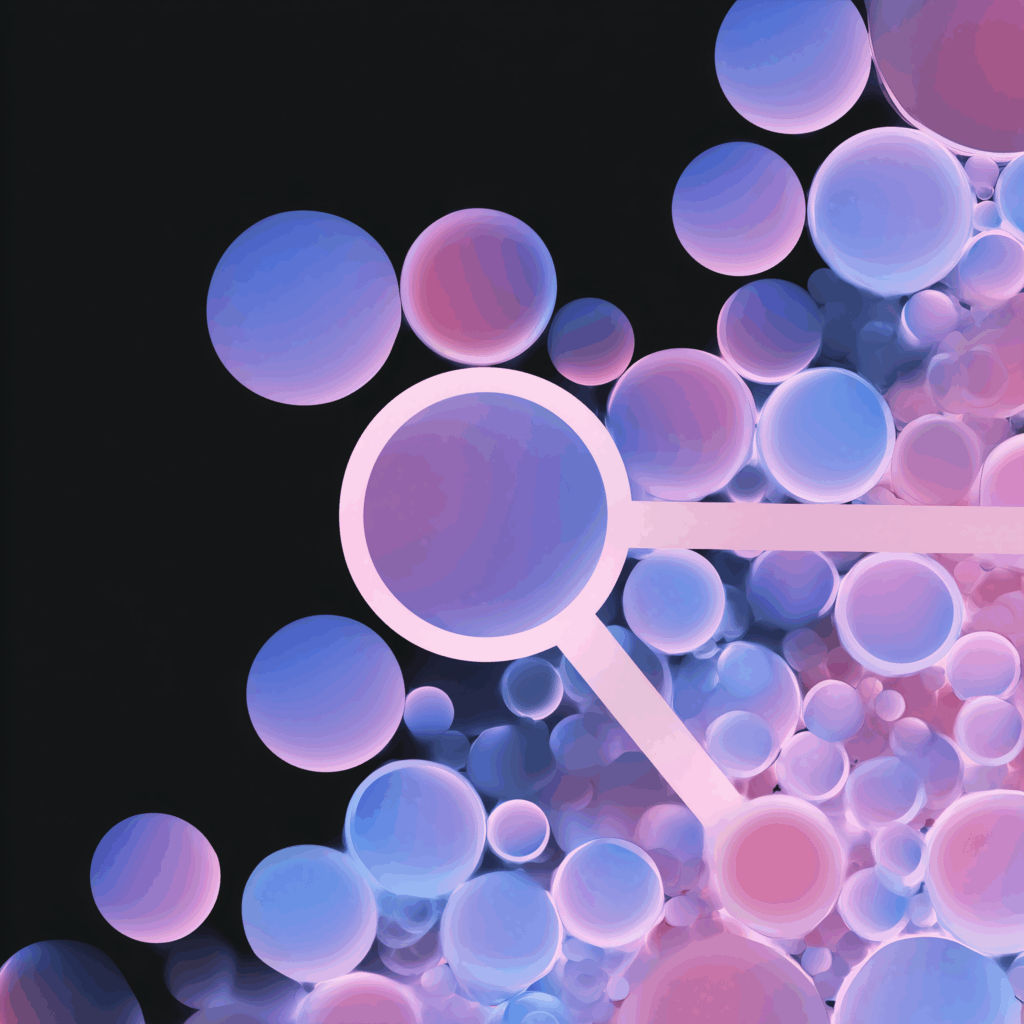
We can see that when people write a prompt, they often do it in an interactive way, almost like talking with the AI agent.
The most common approach is using short, directive prompts that specify an action and output format, ensuring that AI delivers actionable outputs. Others, but less frequently, use iterative and open-ended, requesting multiple approaches or suggestions.
Some people like to consider the final audience and use tailored prompts, requesting simplified outputs or visualizations for nontechnical audiences.
At the same time, but less frequently, there is also a pattern of prompts with a more technical focus that normally instruct AI agents to generate runnable code, such as pandas or SQL.
Common Pitfalls with Blog-Style Prompts
Unfortunately, this falls short for AI agents, and being conversational is not optimized when there is the need to run tasks reliably. The reasons are:
| Common mistakes | Impact | How to improve |
| Too vague/underspecified | Leads to generic or incomplete results | Create clear tasks with defined inputs and outputs |
| No defined output format | Hard to reuse results programmatically | Specify structured outputs: JSON, tables, or charts for reuse |
| Lack of reproducibility | Depends on human follow-up | Provide explicit instructions for autonomous execution |
| Generic phrasing | No task boundaries | Break tasks into clear subtasks |
| No role or context setting | Reduce relevance as AI guesses data or goal | Include details: “Analyze sales data with columns [date, revenue].” |
| No error handling | Results may be unreliable | Set guardrails like “If dataset >100MB, summarize schema only” |
| No iteration instructions | Missed opportunity to refine results | Add follow-up steps or request output refinement |
To maximize AI agent performance, users can refine prompts using these strategies:
- Structured (clear inputs/outputs)
- Chainable prompts break down complex tasks into steps (EDA → visualization → modeling), prevent AI from becoming overwhelmed and ensure complete responses
- Role and context-aware prompts (so the agent knows how to “think”) provide context for tailored analysis
- Specify output format (so outputs can be reused programmatically)
- Encourage iteration, leveraging AI’s ability to refine outputs
Optimizing Prompts for AI Agents
Let us take an example of a common blog-style prompt and rewrite it into an optimized AI agent prompt.
DON’T: Blog-style
| “Do a full EDA on this dataset.” |
Problems:
- Too vague using the term “full” – what does “full” include?
- No role defined (what’s “EDA” supposed to mean here?)
- No output format specified or tools
- No subtasks (EDA has many steps)
- No iteration or constraints
- No instructions for visualization vs text vs code
DO: Optimized for AI agent
| You are a data analyst specializing in exploration data analysis (EDA). Use Python with pandas and matplotlib. Task: 1. Load the provided dataset and display the first 5 rows. 2. Generate summary statistics for all numerical and categorical variables. For numerical columns: report min, max, mean, median, std. For categorical columns: show top 5 most frequent categories with counts. 3. Report missing values as a table: [column, missing_count, missing_%]. 4. Compute correlations between numerical variables and rank the top 5 strongest. 5. Detect potential outliers using the IQR method. 6. Create the following plots and return them as base64 PNGs: – Histogram for each numerical variable – Boxplot for each numerical variable – Heatmap of correlations – Bar charts for top 5 categories per categorical column – Time series line plots if a date column exists 7. Output results in a JSON table and summarize 3 actionable findings in bullet points for a business audience. If the dataset is too large to fully process, summarize only column-level metadata. |
Why this works for agents:
-> Role is defined → “data analyst with pandas/matplotlib”
-> Tasks are structured and broken down → avoids vague “EDA” catch-all
-> Output is structured → JSON ensures results can be piped to another tool
-> Scalable → fallback instruction if dataset is too large
-> Mix of formats → numeric stats, summary table, and charts are encoded for reuse
-> Audience and constraints → tailored response to practical needs while limiting scope to avoid excess
-> Iterative potential → the structure invites follow-ups
Try It Yourself!
By understanding how prompts work and tailoring them for AI agents, you turn a passive tool into an active data assistant, much like the principles emphasized in my previous article about data literacy. Clear, structured, and audience-aware prompts not only make your analyses faster and more accurate but also help translate raw numbers into actionable insights everyone can understand – from data scientists to business stakeholders, bridging the gap between technical and non-technical audiences and empowering data democratization.
Next time you analyze a dataset, use these strategies to craft precise AI prompts. Start with a small data set (e.g., sales or customer data) and test an optimized prompt like the one above. For coders, check the output code in Python; for managers, focus on the plain-English insights.
And remember, it is not just what you ask, but how you ask it that unlocks the true power of AI.
Sources:
GitHUb, PromptDrive.ai, AnalyticsHacker.com, Team-GPT.com